Why are my GMAIL's from POP3 / Custom going to spam? DKIM and SPF
Hi Ballies.
Hope you are all keeping well,
I've had a few of my mates complying that they aren't receiving my emails and that they were either being blocked by their spam filters or ending up in their junk inboxes.
Using Gmail as an webmail service and my emails have been battling to go through gmail, this is very frustrating as I have a custom domain that I've importing into Gmail. Makes life very difficult when trying to stay in contact and conduct professional business when my emails are getting caught up in spam filters and end up in junk inboxes.

Gmail also sends out my emails on their servers (provided my smtp username and password from my web hosts) but I'm still going into people spam folder as Gmail is saying:
"Gmail doesn't know if the message is coming from the person who appears to be sending it."
A question mark appears next to GMAILS messages....
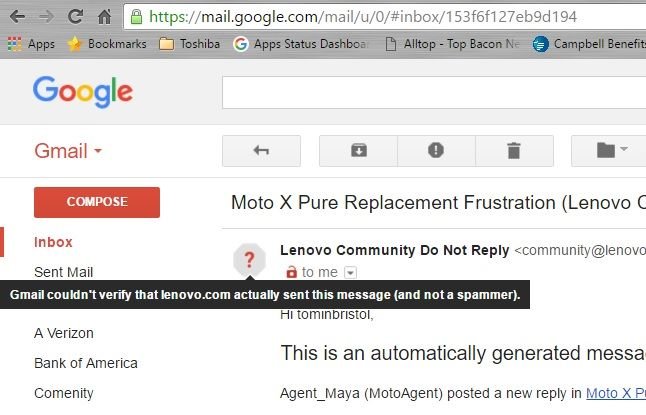
How is that even possible if I gave Google all my POP3 email details?
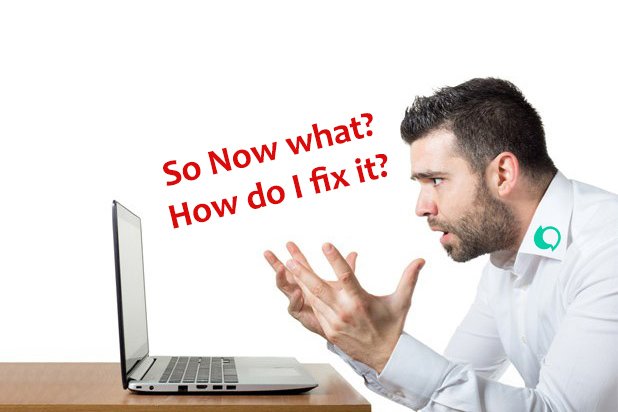
Don't stress about it Ballies!!
This is not an uncommon issue,
we can fix it but first.......

When you are feeling ready and refreshed to tackle this issue we have found a solution over at google support answers:
https://support.google.com/mail/answer/180707?co=GENIE.Platform%3DAndroid&hl=en&oco=0
Right at the bottom it reads:
"A message I sent from my domain wasn't authenticated".
.png)
First recommendation
"First, make sure messages you sent are authenticated using DKIM (preferred) or SPF."
What is DKIM?
DomainKeys Identified Mail (DKIM) are extra records that attach signatures to emails, they include a watermark of sorts so their sources can be authenticated but creating a link between the domain and a piece of email, so the signature gets attached to a piece of the email and that it stays the same and hasn't been altered through the following steps:
- Boil off "trivial bits" of an email.
- Creates hashes of email body & headers.
- Sender has access to private keys.
- Sender creates cryptograpic signature.
- DKIM-Signature added to email.
- DKIM-Sig has all things needed to verify.
- Email sent on its way.
How to add DKIM to emails?
To add DKIM to your emails you need to include a TXT record for the domain that the emails are coming from.
You can find steps on how to add the DKIM TXT record via the follow link: https://xneelo.co.za/help-centre/email/add-dkim-records-mail/

Addition information about DKIM:
https://www.dmarcanalyzer.com/dkim/
SPF, is that Sunscreen Protection Factor?

No my Ballie!! 😂 Sender Policy Framework (SPF):
"need to go to your record provides and request a Send Policy Framework", in other words contact your web / email hosts about this information.
How to add SPF record?
We are currently hosted with Xneelo (previously called Hetzner), to add SPF to as a domain record they do it like this:
v=spf1 mx a include:spf.host-h.net ~all
Addition information about
Ok cool my Ballie! Give that a try and let us know if you managed to fix it.
Hope that helped you out a little if you been battling with the same problem or can't seem to get around your emails being authenticated under gmail just give us a shout and we can see what we can do to help you.
Congratulations @forballies! You have completed the following achievement on the Steem blockchain and have been rewarded with new badge(s) :
You can view your badges on your Steem Board and compare to others on the Steem Ranking
If you no longer want to receive notifications, reply to this comment with the word
STOPVote for @Steemitboard as a witness to get one more award and increased upvotes!
Congratulations @forballies! You received a personal award!
You can view your badges on your Steem Board and compare to others on the Steem Ranking
Vote for @Steemitboard as a witness to get one more award and increased upvotes!
Congratulations @forballies!
Your post was mentioned in the Steem Hit Parade for newcomers in the following category:
You got a 50.00% upvote from @redlambo courtesy of @resources! Make sure to use tag #redlambo to be considered for the curation post!
Congratulations @forballies! You have completed the following achievement on the Hive blockchain and have been rewarded with new badge(s):
Your next target is to reach 8000 upvotes.
You can view your badges on your board and compare yourself to others in the Ranking
If you no longer want to receive notifications, reply to this comment with the word
STOPCheck out the last post from @hivebuzz:
Support the HiveBuzz project. Vote for our proposal!