How to Make Cool Covers, Quick and Easy in Blend Application

They say that good things are shared, and today I want to share and tell you about Blend a Phone App that is aimed primarily at Entrepreneurs who self-manage all their activities, including the publishing of their products on different platforms. Since we Content Creators are our own Personal Brand and we self-manage "everything" I decided that this App is for me.
Dicen que lo bueno se comparte, y hoy quiero compartirles y hablarles sobre Blend una Aplicación para Teléfonos que está dirigirda principalmente a los Emprendedores que autogestionan todas sus actividades, incluso la Publicadad de sus productos en las distintas plataformas. Dado que los Creadores de Contenido somos nuestra propia Marca Personal y autogestionamos "todo" pues decidí que esta Apps es para mi.
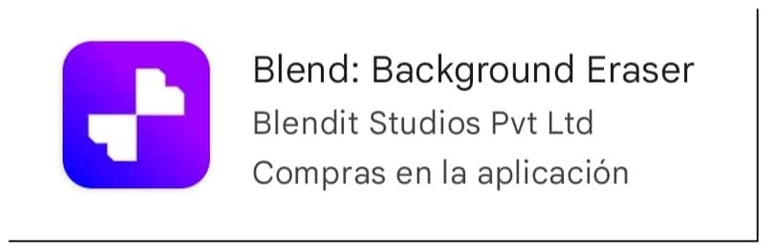
Blend is the Application for phones that allows us to Create Visual Advertising for our products, and I have a few weeks using it to Design the Covers or Covers of my Publications in Hive Blog because it reduces the time I spend using other Applications, although I always use several applications because I am learning and I always like to know and learn, but when I need to prioritize the time I do not hesitate to use Blend because the result is of excellent quality.
Blend es la Aplicación para teléfonos que nos permite Crear Publicidad Visual para nuestros productos, y tengo algunas semanas usándola para Diseñar las Portadas o Carátulas de mis Publicaciones en Hive Blog porque es reduce el tiempo que destino utilizando otras Aplicaciones, aunque siempre utilizo varias aplicaciones ya que estoy aprendiendo y me gusta conocer y aprender siempre, pero cuando necesito priorizar el tiempo no dudo en recurrir a Blend porque el resultado es de calidad Excelente.
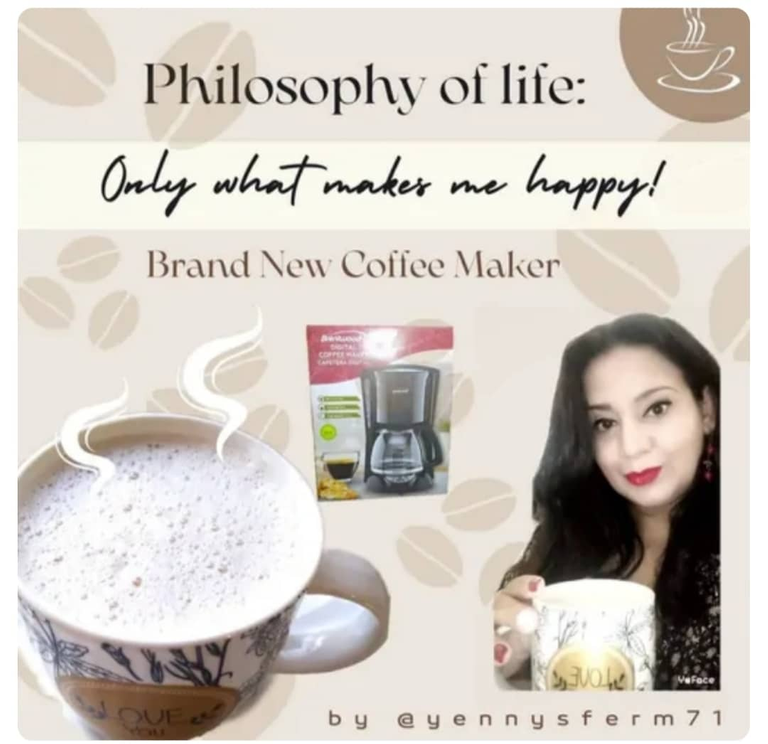
First I show you some Portas de mis Publicaciones en Hive Blog that I have made with the Apps Blend.
This is the cover of my previous post I already have my Tricolor Backlit Keyboard. I really needed it, I'll tell you where Blend offered me this Neon template that looked spectacular for the whole tech concept.
Primero te muestro algunas Portadas de mis Publicaciones en Hive Blog que he realizado con la Apps Blend
Esta es la portada de mi anterior publicación Ya tengo mi Teclado con Retroiluminación Tricolor. En realidad lo necesitaba, te cuento. donde Blend me ofreció esta plantilla Neón que quedó espectacular para todo el concepto de tecnología.

This is the cover of my Publication Diy Kitchen Spice Jars Set and I couldn't believe this template turned out so perfect, it has like spices on the bottom, I adored it.
Esta es la portada de mi Publicación Diy Set de Frascos de Especies de Cocina y no podía creer que esta plantilla haya quedado tan perfecta, tiene como especies en el fondo, la adoré.

This is a Publication I made for my daughter who is a sportswoman and likes this kind of Covers for her Social Networks. The background corresponds to an element of the Blend gallery that I opened to the bottom, and the image of my daughter was in an activity and Blend intuitively erased all the background to expose only her.
Esta es una Publicación que realicé para mi hija quien es deportista y le gusta este tipo de Portadas para sus Redes Sociales. El fondo corresponde a un elemento de la galería de Blend que abrí hasta hacerlo fondo, y la imagen de mi hija estaba en una actividad y Blend borró todo el fondo intuitivamente para exponerla solo a ella.
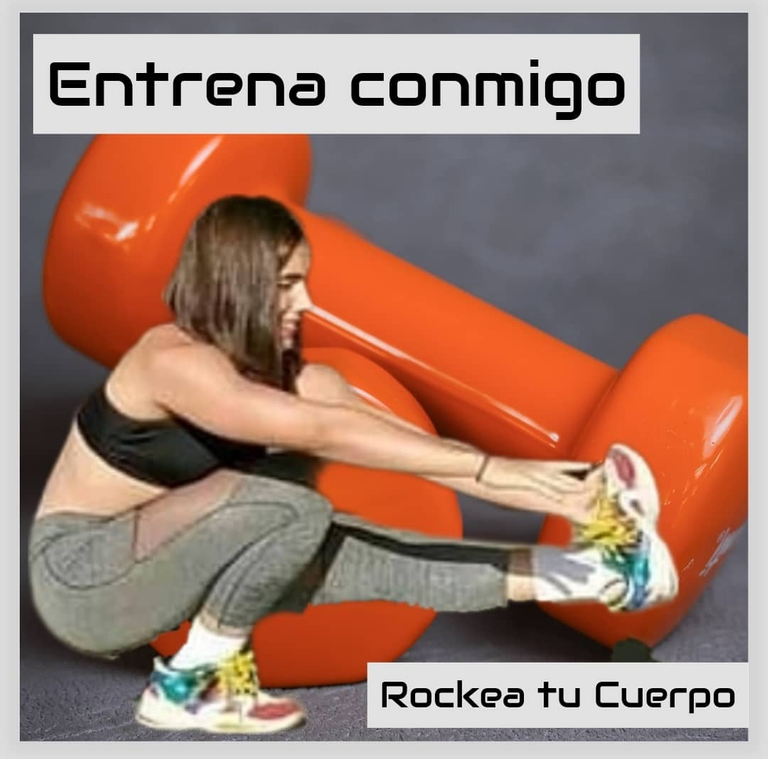
And this cover was also for my daughter. The source photo she is in the green areas of the urbanization and Blend blurred the background perfectly. In this pink corlor elements template I just placed floating words.
Y esta Portada también fue para mi hija. La foto de origen ella está en las áreas verdes de la urbanización y Blend borrar el fondo perfectamente. En esta plantilla de elementos de corlor rosa solo coloqué palabras flotando.

Exactly what makes Blend so special .
The image of the product or protagonist of the publication, I can use it from the camera or from my gallery, from there I can start working on it.
It removes the background of the image intuitively and since I've been using it, it has not made mistakes in the reading of the image.
Automatically creates and proposes many Templates in different themes, layouts and sizes to choose from, all including the image I selected at once.
I can mark as Favorites the template designs I like, so I don't get lost among so many proposals.
It allows me to include other images from my gallery, and move them to my liking throughout the Template design. That is to say, the templates that Blend offers us are not rigid, they are quite interactive.
I can include texts, gifs, stickers, royalty-free images, etc.
Allows you to save the final product in the Gallery or send it to Social Networks directly.
Automatically saves my Projects which I can even retake or make a copy, to continue editing to my liking.
As every application has a Free Version which is very extensive and allows us to do many things, and also has a Pro Version.
La imagen del producto o protagonista de la publicación, la puedo usar desde la cámara o desde mi galería, desde ahí puedo empezar a trabajarla.
Elimina el Fondo de la Imagen Intuitivamente y desde que la uso no ha cometido errores en la lectura que hace de la imagen.
Crea y Propone Automáticamente muchas Plantillas en diferentes temas, diseños y tamaños para escoger, todas incluyendo de una vez la imagen que seleccioné.
Puedo marcar como Favoritos los diseños de plantillas que me van gustando, así no me pierdo entre tantas propuestas.
Me permite incluir otras imágenes desde mi galería, y moverlas a mi gusto por todo el diseño de la Plantilla. Es decir, las plantillas que Blend nos brinda no son rígidas, son bastantes interactivas.
Puedo Incluir Textos, Gifs, Stickers, Imágenes Libres de derecho de autor, etc.
Permite guardar el producto final en la Galería o enviarlo a las Redes Sociales directamente.
Guarda automáticamente mis Proyectos los cuales puedo incluso retomar o hacer una copia, para continuar editando a mi gusto.
Como toda Aplicación tiene una Versión Gratuita que es muy amplia y nos permite hacer muchísimas cosas, y también tiene una Versión Pro

Of course I continue to learn every day to use this application, because although it does a lot for us and reduces a lot of work time thanks to the number of tools, always our personal taste makes each job more special and tailored to our needs.
Por supuesto que sigo aprendiendo cada día a utilizar esta Aplicación, ya que aunque hace muchísimo por nosotros y reduce mucho el tiempo de trabajo gracias a la cantidad de herramientas, siempre nuestro gusto personal hace que cada trabajo sea más especial y ajustado a nuestras necesidades.
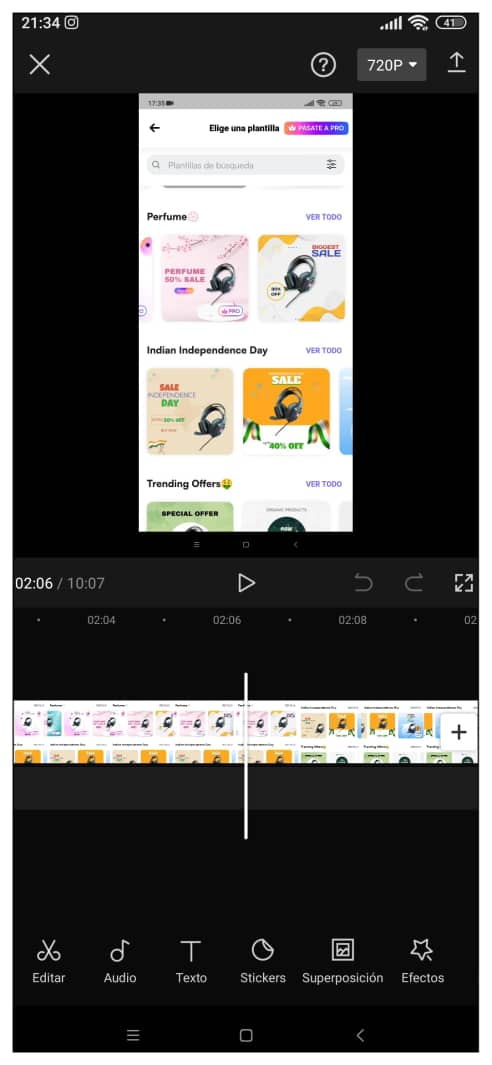
I invite you to watch the video of this publication where I explain how to use the Blend Application I made it using the Capcut application, I hope you know it and that it will be very useful.
Te invito a ver el video de esta Publicación donde explico como usar la Aplicación Blend lo realicé utilizando la Aplicación Capcut, deseo que la conozcas y que te sea de mucha utilidad.
---------- ❤️❤️❤️❤️ ----------
If you made it this far, thank you very much, and I cordially invite you to my next publication.
Si llegaste hasta aquí te agradezco mucho, y te invito cordialmente a mi próxima Publicación.
---------- ❤️❤️❤️❤️ ----------
I took the photos with my Redmi Note 8
Apps I used:
Blend for the Cover
Pixlr for the photos
CapCut for video
3Speak as a platform
Deepl Translate
My social networks:
Discord: YennysYaneth#0189
Twitter: @yennysferm
Instagram: @yennysyaneth
---------- ❤️❤️❤️❤️ ----------
Las fotos las tomé con mi Redmi Note 8
Apps que usé:
Blend para la portada
Pixlr para los Collages
CapCut para el video
3Speak como plataforma
Deepl como Traductor
Mi redes sociales:
Discord: YennysYaneth#0189
Twitter: @yennysferm
Instagram: @yennysyaneth
▶️ 3Speak
https://twitter.com/yennysferm/status/1558665881684791297
The rewards earned on this comment will go directly to the people sharing the post on Twitter as long as they are registered with @poshtoken. Sign up at https://hiveposh.com.
Yay! 🤗
Your content has been boosted with Ecency Points, by @yennysferm71.
Use Ecency daily to boost your growth on platform!
Support Ecency
Vote for new Proposal
Delegate HP and earn more
Amiga @yennysferm71 esta fenomenal este tutorial para crear esas fabulosas portadas que has hecho.
A mi me ha gustado mucho. Voy a ver si mi teléfono tiene la capacidad para descargarla.
Sabes que yo quisiera esos logos de Hive Hive blog y el de Diy. Donde los podría buscar para descargarlo por favor, si me puedes dar el dato. Solo tengo el de logo de Hive, pero sin letras.
Muchas gracias por compartir tan buena herramienta.
Saludos y bendiciones.
¡Enhorabuena!
✅ Has hecho un trabajo de calidad, por lo cual tu publicación ha sido valorada y ha recibido el apoyo de parte de CHESS BROTHERS ♔ 💪
♟ Te invitamos a usar nuestra etiqueta #chessbrothers y a que aprendas más sobre nosotros.
♟♟ También puedes contactarnos en nuestro servidor de Discord y promocionar allí tus publicaciones.
♟♟♟ Considera unirte a nuestro trail de curación para que trabajemos en equipo y recibas recompensas automáticamente.
♞♟ Echa un vistazo a nuestra cuenta @chessbrotherspro para que te informes sobre el proceso de curación llevado a diario por nuestro equipo.
Cordialmente
El equipo de CHESS BROTHERS